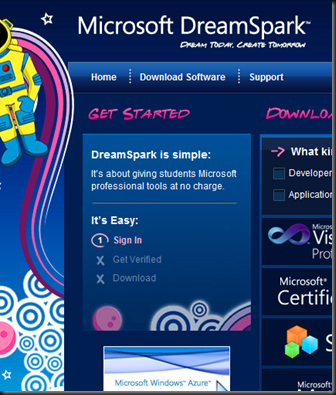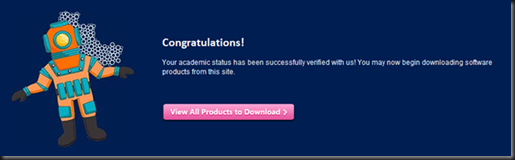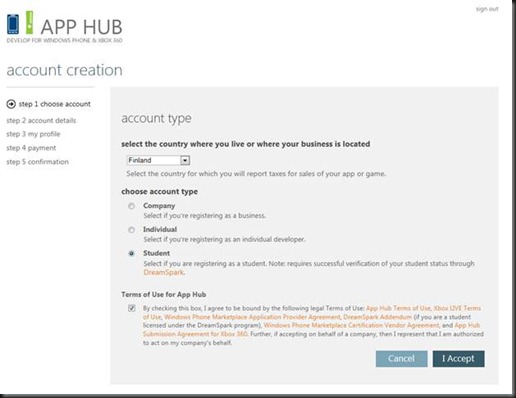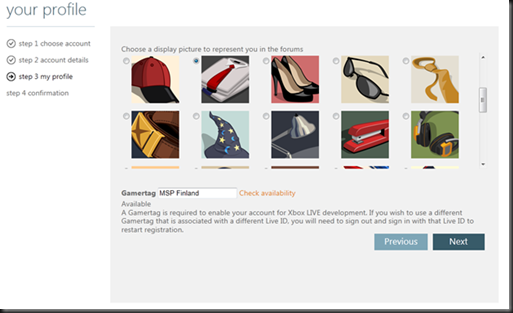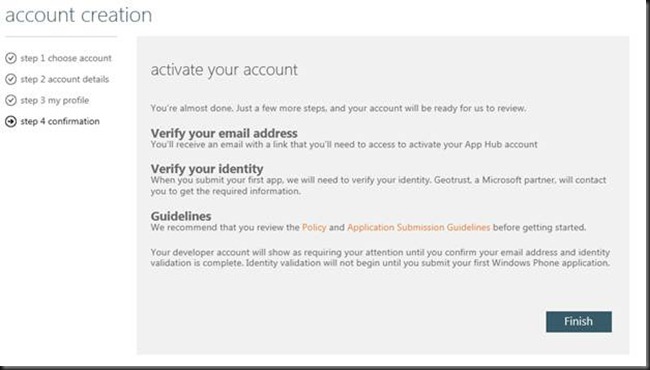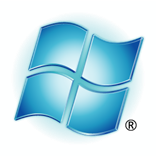Now available: Emulators for Windows Phone 8.0 Update 3
Microsoft just released new emulator images for Windows Phone 8.0 Updates 2 and 3 to the Microsoft Download Center.
– Update 2 Emulators: The existing Windows Phone Update 2 (v 8.0.10322) emulator installer has been refreshed to support Visual Studio 2013 RTM development environments.
– Update 3 Emulators: This is a new set of emulator images that correspond to Windows Phone Update 3. In addition to updating the existing five emulator images to 8.0.10512, Update 3 also includes a new 1080p image for emulating the Lumia 1520 experience.
Both of these emulator updates are optional installations for the Windows Phone SDK 8.0, available for WPDevs interested in testing their against the latest Windows Phone 8.0 updates. For more information, see the WPDev blog posts on the emulator updates and developing for large screen 1080p devices.
Happy new year!
Windows Phone 8 SDK Preview program is now open
 Today we begin accepting requests for access to the Windows Phone SDK 8.0 Developer Preview program. The objective is to let developers of our most-downloaded apps start optimizing them for Windows Phone 8, and we expect the majority of published developers in this situation to qualify for access.
Today we begin accepting requests for access to the Windows Phone SDK 8.0 Developer Preview program. The objective is to let developers of our most-downloaded apps start optimizing them for Windows Phone 8, and we expect the majority of published developers in this situation to qualify for access.
To apply, please visit the Microsoft Connect site and complete a short application. Be sure to have your Developer ID and Application’s Product ID on hand, as well as the name of your local Phone Champ (For Finland that’s Drazen Dodik). We’ll be taking applications until Monday, September 17 at 5pm PDT. If you’re accepted to the program, you’ll hear from us in the following week with instructions on how to download the SDK and get support for questions and issues.
Today you may have also seen the online launch event for Visual Studio 2012. The Windows Phone SDK 8.0 is built on top of Visual Studio 2012, and will give you the ability to build applications and games that target both Windows Phone 8 as well as Windows Phone 7.5. Windows Phone SDK 7.1 can be installed side-by-side with Visual Studio 2012 and runs on Windows 8.
Enjoy!
Now Available: WPSDK 7.1.1 Update
![]()
As just announced on the Windows Phone Developer Blog, the release of the Windows Phone SDK 7.1.1 Update is now available for immediate download on the Microsoft Download Center.
The WPSDK 7.1.1 Update provides developers with a WPSDK patch that enables developers to develop and test for the recently announced Windows Phone 7.5 256 MB devices, as well as enable developers to run the WPSDK 7.1 on the Windows 8 Consumer Preview release via the following:
- Updated 512 MB OS Emulator Image: An updated build Windows Phone OS 7.1 (Build 8773)
- New 256 MB OS Emulator Image: A new Windows Phone OS 7.1 emulator image (Build 8773) that emulates running on 256 MB devices
- Emulator Choice: Ability to debug or run your WP apps in either the 256 MB or 512 MB emulator
- Windows 8 Support: An updated emulator is included, which can run on Windows 8
- IntelliSense support for adding the new 512 MB requirement to the Windows Phone App Manifest file
New since the CTP release last month:
- ‘Go Live’ license: The update now has a ‘Go Live’ license; developers running WPSDK 7.1.1 are now empowered to publish their Windows Phone apps to the Windows Phone Marketplace.
- Full Localization: WPSDK now supports all 10 IDE languages; and the OS image now has Malay and Indonesian
- Windows 8 Support: The updated emulator will now run on Windows 8; note that the OS is still not officially supported by developer support until the final OS release
Links of Interest:
- Windows Phone SDK 7.1.1 Update CTP Download Center page
- Full URI: http://www.microsoft.com/downloads/details.aspx?FamilyID=e22d8df7-d20f-4e6a-9abe-2005ce32e117
- FWLink: http://go.microsoft.com/fwlink/?LinkID=244021
- WPDev.ms: http://wpdev.ms/wpsdk71update
Documentation
- What’s New: http://msdn.microsoft.com/en-us/library/hh855084(v=vs.92).aspx
- Developing for 256 MB Devices: http://msdn.microsoft.com/en-us/library/hh855081(v=vs.92).aspx
Direct Download Links
- Patch Binary: (English), (French), (Italian), (German), (Spanish), (Japanese), (Korean), (Russian), (Simplified Chinese), (Traditional Chinese)
- Release Notes: (English), (French), (Italian), (German), (Spanish), (Japanese), (Korean), (Russian), (Simplified Chinese), (Traditional Chinese)
Enjoy!
New opportunities for Windows Phone devs to sell your apps
Microsoft have just announced support for a new series of lower cost devices like the Nokia Lumia 610 which will bring the amazing Windows Phone experience with great Hardware to new markets. These phones will open the door to new price points with high volume and customer segments in several high growth markets. Windows Phone 7.5 refresh now enables our partners to deliver phones using a lower cost processor (the Qualcomm 7x27a “system on a chip”) and reduced memory (256MB on-board memory) –-while still delivering the buttery-smooth Windows Phone experience. This spring we’re going to bring that experience to a lot more people!
As you know, we recently enabled Windows Phone Marketplace in Argentina, Indonesia, Malaysia, Peru and the Philippines. Coming this month we plan to extend Marketplace to customers in 23 more markets, including; Bahrain, Bulgaria, China, Costa Rica, Croatia, Estonia, Iceland, Iraq, Israel, Kazakhstan, Latvia, Lithuania, Qatar, Romania, Saudi Arabia, Slovakia, Slovenia, Thailand, Turkey, UAE, Ukraine, Venezuela and Vietnam.
That’s 28 new consumer markets this year alone, for a total of 63 markets worldwide where your Windows Phone apps may be sold. In terms of actual potential app customers, the addition of new price points and customers in China and the other new markets represents a near 60% increase in the total addressable market for Windows Phone.
This is an awesome change to increase the distribution of your Windows Phone application to include these new Marketplaces.
*** IMPORTANT ***
To expand your app’s reach to Windows Phone owners in these new countries, just log into App Hub and add the markets from the list—or choose “Worldwide Distribution” if you would like your app to appear in all 63 of the Marketplaces now available. You will need to do this even if you’ve previously opted to make your app available worldwide. As a reminder — Bahrain, China, Indonesia, Iraq, Kazakhstan, Malaysia, Qatar, Saudi Arabia, and the UAE—are subject to additional certification requirements due to local laws or norms. Check Section 3.10 of our content policy for more details.
*** IMPORTANT ***
To help you test and fine-tune your applications for these new devices, we’re providing an update to the Windows Phone SDK. We released a technical preview of the 7.1.1 SDK Update that gives you access to the 256MB emulator to let you determine how your apps install and run on lower memory devices. This preview does not include a “go live” license so you can’t publish apps created with it. A final version of the SDK, complete with the go-live license, will be available later this month.
Enjoy the new Markets for your apps!
SkyDrive APIs for Docs and Photos—now ready to cloud enable apps on Windows 8, Windows Phone and more
 With the announcements on Windows Store we wanted to share new work we were doing to help developers on Windows, Windows Phone and other platforms use SkyDrive in their applications. A few months ago as part of the preview of Windows Live for Windows 8, we announced the availability of the developer preview, the next version of the Live Connect APIs and the newly created Live SDK. A major change to the API was to address feedback we’d gotten from developers about access to SkyDrive. The primary change for SkyDrive was providing the ability for applications to fully access, upload and share documents, photos and videos from a user’s cloud storage in SkyDrive.
With the announcements on Windows Store we wanted to share new work we were doing to help developers on Windows, Windows Phone and other platforms use SkyDrive in their applications. A few months ago as part of the preview of Windows Live for Windows 8, we announced the availability of the developer preview, the next version of the Live Connect APIs and the newly created Live SDK. A major change to the API was to address feedback we’d gotten from developers about access to SkyDrive. The primary change for SkyDrive was providing the ability for applications to fully access, upload and share documents, photos and videos from a user’s cloud storage in SkyDrive.
With the integration into Windows Phone and Windows 8, SkyDrive is a key part of your “device cloud,” letting you work and play easily across your PC and phone. SkyDrive also works with apps like Microsoft Office and OneNote so you can organize, collaborate and share from anywhere. We believe that the most value for our customers comes when more people and more apps can connect to the cloud from most available devices. This goes beyond device platforms and applications built by Microsoft. With this API change, any app on any platform now gets to take advantage of the fact that any user with a Windows Live ID, including every Windows 8 user, has free cloud storage in SkyDrive that they can integrate into their experience to access their documents and photos.
I’m happy to tell that the new version of the Live Connect APIs and the Live SDK for Windows Phone has now shipped. Please read more to learn more about what’s available now, or visit the Live Connect developer center to get even more details.
Enjoy !!
Need a Windows Phone for development ?
I have Windows Phone devices to share for devs that are building apps to Marketplace but need a device for testing/developing it.
Find me at Technet Finland 2011 – UX Phone track (www.microsoft.fi/technet2011) and pitch me your project.
New Windows Phone is here and goes on tour around Finland – Geeks On Wheels registration is open.
DEVELOPER’ SEMINAR
Check the the locations and register now:
http://www.microsoft.fi/geeksonwheels/
Agenda:
8:00 AM
Arrival and Registration
9:00 AM
General information for Students
We’re going to talk about the tour, MSP-program, student tech clubs, ImagineCup and huippuedullinen.fi,
ITAcademy & FacultyConnection.
9:45 AM
Break
10:00 AM
Windows Phone 7.5 Overview for Developers
Windows Phone 7.5 (Mango) is a different kind of phone, architected to put the focus on end users and the people important to them. Developers on the Windows Phone platform build compelling, connected experiences that enhance the phone and integrate tightly with the end-user experience. In this session we’ll provide an overview of Windows Phone device and platform and discuss why you should make Windows Phone a platform for your apps.
10:45 AM
Building Windows Phone 7.5 Applications with Visual Studio 2010
In this session we’ll review how with Visual Studio you get all the tools you need to get your app to market fast. We’ll cover the basic tools for building Windows Phone apps including creating, editing, compiling and debugging. We’ll also cover deploying to physical devices and to the emulator for testing.
11:45 AM
Lunch
12:45 AM
Building Windows Phone 7.5 Apps with Silverlight
This session will get you started building your first application. We’ll cover tooling and extensibility. We’ll also dive into the unique "Metro" design of Windows Phone and how with Silverlight your apps can feel to the end-user as if they are native. We’ll also show you how Expression Blend speeds collaboration between designers and coders.
1:45 PM
Windows Phone 7.5 Fast Application Switching, Tombstoning and Multitasking
With Windows Phone 7.5 comes the ability for users to switch quickly between running applications. This dramatically enhances the end-user experience and will be expected by end-users. In this session you’ll learn how fast app switching works and how to prepare your application for this new functionality. Finally we’ll cover how to incorporate background tasks into your applications for notifications, file transfers and audio.
2:45 PM
Break
3:00 PM
Live Tiles and Push Notifications
The Live Tile is a defining experience of the Windows Phone 7.5 platform (Mango) and end-users have come to expect apps to provide full support for that. In this session we’ll dive deep into Live Tiles to review what they are, how to include them in your apps, as well as how to leverage the Push Notification service. We’ll also cover the newer capabilities in Mango including: multiple Live Tiles per app, Live Tiles that don’t require server side infrastructure and linking directly from toast notifications deep into pages of your app.
3:45 PM
Best Practices
Best practices from Artudo Toledo’s session (Marketing Product Manager, Silverlight & Expression team, Microsoft Corporation Redmond)
4:30 PM
Monetizing a Windows Phone 7.5 Application
This session will provide you with the insights you need into the tools and processes necessary to begin distributing and monetize your app in the Windows Phone Marketplace. Windows Phone 7.5 provides several distinctive characteristics (e.g. trial API) that you’ll take advantage of to build applications that stand out.
5:00 PM
What’s Next / Resources
In this hand-out you will find a road map for further learning on other and more advanced capabilities. We’ll send you on your way with a detailed list of resources that will help you stay on track as you design and develop your windows Phone app.
Event ends
Check out the the locations and register now

Windows Phone SDK 7.1 dircct links to the iso images

The Windows Phone Software Development Kit (SDK) 7.1 has now been available for a while and what a projects I’ve seen so far..
These new tools provides you with all of the tools that you need to develop applications and games for both Windows Phone 7.0 and Windows Phone 7.5 devices.
Many thousands have already downloaded these but I wanted provide direct links to the downloads.
These you’ve probably have already seen:
- WPSDK 7.1 on the Download Center: http://www.microsoft.com/download/en/details.aspx?displaylang=en&id=27570
- WPSDK 7.1 Go Link: http://go.microsoft.com/?linkid=9772716
- WPDev.ms Link: http://wpdev.ms/wpsdk71rtw
And here are the direct links to ISO images:
- English (en-US): Web installer; ISO
- French (fr-FR): Web installer; ISO
- German (de-DE): Web installer; ISO
- Italian (it-IT): Web installer; ISO
- Japanese (ja-JP): Web installer; ISO
- Korean (ko-KR): Web installer; ISO
- Russian (ru-RU): Web installer; ISO
- Spanish (es-ES): Web installer; ISO
- Traditional Chinese (zh-TW): Web installer; ISO
Enjoy!
Windows Phone Marketplace Developer Newsletter (September 2011)
Windows Phone SDK 7.1: Now Available
The final release of the Windows Phone SDK 7.1 is now available for download. This Release to Web (RTW) release consists of seven additional release languages, final finishing touches to the tooling experience, a handful of bug fixes, and additional upgrade logic to provide a better installation process for users coming from previous versions of the tools. Read more.
‘Mango’ OS Beta: Updating from 7712 to RTM
Developers can now update their devices to Windows Phone 7.5 without having to fall back to the backup taken at the beginning of the provisioning process. This update is being made available to those running build 7712 on a retail device that was updated using the provisioning tool we published to Connect a couple months ago. Read more.
Microsoft APS Ad Control in 11 new countries
International expansion for the Microsoft Advertising solution for Windows Phone app developers has been one of your top requests. I’m pleased to confirm that we have expanded our international footprint beyond the United States and can now support developers in eleven MORE countries: Australia, Belgium, Canada, Finland, France, Germany, Italy, Netherlands, Norway, Spain, and the United Kingdom. Read more.
Check out the new web marketplace
In addition to providing users with a PC-based browse and purchase experience, it is also an excellent way for you to easily see apps and games available in all markets Marketplace supports around the world and how your app is faring in terms of top and free lists in every country. Since, the web marketplace is available on the web, you can also see the newest apps there and get the most real-time information about your and competitor apps as they happen. Visit the new web marketplace.
Submit Windows Phone 7.5 Apps today; Update 7.0 Apps in October
We are happy to report today that by the end of October we will enable functionality in App Hub that will allow you to publish updates to both the 7.0 and 7.5 versions of your apps. We also recommend that you identify the Windows Phone 7.5 functionally of your app in both your app description and (if needed) in the screenshots. Read more.
Cross-submit your apps to new markets
With 19 new markets supported, you have the opportunity to increase your downloads and grow sales of your 7.0 and 7.5 apps. How? It doesn’t happen automatically, but it is not too hard either. You simply need to log into AppHub and for each app add any or all of the new markets to the publish list. Once doing do, in less than a day these apps will show up to users in each of the new markets and be available for acquisition. Windows Phone 7.5 devices launched in Japan and Russia within the last month, and more on coming on every day with the availability of the Windows Phone 7.5 update and new devices. Learn more.
PhoneGap mobile HTML5 framework adding support for Windows Phone Mango
We’re very excited to join Nitobi to announce availability of a PhoneGap beta supporting Windows Phone Mango. This new option to build applications targeting Windows Phone gives more choices to developers. In particular, Web developers will be able to easily leverage their HTML5 skills to target Windows Phone. Get the beta version.
Nokia Developers: learn Windows Phone even faster
Microsoft and Nokia have worked together to build a great package to help you get started creating applications for Windows Phone. This helpful package contains tools and documentation to help you along the path to learning Windows Phone development. Get the tools.
#WPAppItUp wrap-up
About two months ago we issued a challenge to student developers: create an awesome Sketchflow prototype for an app. The reward: be one of the best and win one of 50 HTC Mazaa developer devices. We’ve seen some inspired, innovative ideas (see round 1 and round 2 winners). See the winners.
Mango checks in at //BUILD
The buzz at the //build conference was truly inspirational. Windows Phone has come a long way in only 18 months. Matt Bencke, General Manager of Windows Phone Apps, gives Windows Phone Developers an update from //BUILD. Read the article.
Developers get MORE with Windows Phone 7.5: e.g. in-app advertising in Finland
 Today marks the beginning of the widespread consumer availability of Windows Phone 7.5, as well as the new Web version of Marketplace and My Windows Phone; the FREE online service that lets you find, lock and erase your lost phone from the Web as well as giving you easy access to apps, photos and docs. For developers, it’s the realization of the next step in expanding your Windows Phone opportunity and a chance for us to deliver a few MORE features you’ve asked.
Today marks the beginning of the widespread consumer availability of Windows Phone 7.5, as well as the new Web version of Marketplace and My Windows Phone; the FREE online service that lets you find, lock and erase your lost phone from the Web as well as giving you easy access to apps, photos and docs. For developers, it’s the realization of the next step in expanding your Windows Phone opportunity and a chance for us to deliver a few MORE features you’ve asked.
The most visible new opportunity to arrive today is a Web version of Marketplace. Check it out here. This is a powerful new way for MORE customers around the world to browse, acquire and recommend your apps and games right from their browser. Customers can now purchase an app from the Web and that app can be automatically downloaded over-the-air to their Windows Phone 7.5 devices. Marketplace on the Web will also be able to maintain a customer’s download history to make it easier to reinstall apps (when changing phones, for example). This new Marketplace creates MORE app marketing and promotion scenarios for you as well since you can link directly to your app within this comprehensive Web shopping experience.
Today International expansion of onboarding and payouts for the Microsoft Advertising solution for Windows Phone reaches well beyond the United States to support developers in eleven MORE countries: Australia, Belgium, Canada, Finland, France, Germany, Italy, Netherlands, Norway, Spain, and the United Kingdom.
So what does this mean? It means MORE Windows Phone app developers can make MORE money from in-app advertising and get paid locally in their country. The Microsoft Advertising solution for Windows Phone has been shown to make MORE money for developers than other solutions in the market… up to 71% MORE in a recent study! Click here to read more on international expansion of Microsoft Advertising solution for Windows Phone app developers.
Our registration and certification processes are part of the reason that customers have come to count on Marketplace to deliver malware free apps and games, whereas nearly 70% of Android users recently expressed concern about malicious software*. Still, as we reach MORE developers in MORE countries with Windows Phone, we continue to look for ways to improve App Hub and the registration process for developers. One issue we’ve heard loud and clear from you is the time and energy required to provide tax information such as ITIN. I’m happy to share today that we’ve simplified payout and taxes by eliminating the need to provide an ITIN on your W-8 to take advantage of a reduced withholding rate. That’s MORE money, with less paperwork.
We’re also always improving the Windows Phone Developer Tools to make it faster and easier for developers around the world to create MORE amazing apps and games. Stay tuned…there’ll be an update on the SDK and developer builds of Windows Phone 7.5 really soon.
Enjoy!
Windows Phone 7.5 “Mango” update begins now
 This morning, at roughly 10 a.m. Pacific time, we began rolling out the Mango update to phones around the world. I’m sure you’re as excited as we are: Windows Phone 7.5 (aka Mango) is our largest and most feature-packed software refresh to date.
This morning, at roughly 10 a.m. Pacific time, we began rolling out the Mango update to phones around the world. I’m sure you’re as excited as we are: Windows Phone 7.5 (aka Mango) is our largest and most feature-packed software refresh to date.
But hey!!! there’s more. If you updated your phone to Mango Beta you don’t need to roll back. See Updating OS from Beta 2 to RTM.
Enjoy your new fruit!
Windows Phone SDK 7.1 RC is Now Available with ‘Go Live’ License
Let’s face it, Mango rock’s. If you’ve tried it you know that.
Now it’s time to bite that fruit for real.
This release represents a large step for the platform, the Release Candidate (RC) build empowers the developer to not only develop their Windows Phone 7.5 apps, but it also includes a ‘Go Live’ license that empowers them to publish to Marketplace. The RC release continues to work fine with the pre-release builds of Zune and Windows Phone 7.5 that we released last month (build 7712). There have been no application platform changes between builds 7712 and 7720 of the OS, so devs should be fine continuing to use their devices with the WPSDK 7.1 until Windows Phone 7.5 is made available from their Mobile Operator.
Download the Windows Phone SDK 7.1 RC and use it to create mobile apps that target Windows Phone 7 and Windows Phone 7.5. The free WPSDK tooling provides everything a WP dev needs to build and test a game or app.
The Release Candidate (RC) build allows developers to build their Windows Phone 7.5 apps with confidence that their apps perform as designed on the phone’s final OS release.
New to the RC (from Beta 2)
- The profiler has been improved, and now provides memory profiling as well.
- The emulator has a couple improvements to make development and testing better:
- The RTM build (build 7720) is used by the emulator, providing you with confidence that the code you write will work on Windows Phone 7.5 retail devices.
- A screenshot capability is now also built-in, allowing you to quickly capture images of your app in action.
- NuGet is now supported in the free Visual Studio 2010 Express for Windows Phone SKU, allowing you to easily keep your add-ons up to date.
- The latest build of the Microsoft Advertising SDK for Windows Phone controls are now included in the WPSDK, making it even easier to monetize your apps; particularly with more countries supported in 2011.
- The completed Marketplace Test Kit enables you to test your app for certification on your machine, running the same technical cert tests that the Marketplace team runs, which should dramatically improve your chances of passing the first time.
- For the first time, the WPSDK is available in Japanese, making the goodness of WPDev available to a new group of developers.
It’s worth noting that this release works fine with the pre-release builds of Zune and Windows Phone 7.5 that we released last month (build 7712). There have been no application platform changes between builds 7712 and 7720 of the OS, so devs should be fine continuing to use their devices with the WPSDK 7.1 until Windows Phone 7.5 is made available from their Mobile Operator.
‘Go Live’ License
Perhaps most importantly, the WPSDK 7.1 RC includes a ‘Go Live’ license, which empowers you to publish your apps to the Windows Phone Marketplace. In order to take advantage of the ‘Go Live’ license and publish, your apps must be compiled using the WPSDK 7.1 RC or RTW release. If you built your app using the WPSDK 7.1 Beta 2 Refresh released last month, it should be as simple as a recompile and test. If you built your code using one of the two betas, your code may require some additional tweaks.
The Road to RTW
With the RC released, we now start the march towards RTW (Release to Web). We will be releasing the final, RTW release of the Windows Phone SDK 7.1 towards the end of September. The differences between RC and RTW are expected to be minor – mostly visual tweaks and ‘fit and finish’. We will also be releasing the other localized versions of the WPSDK.
Now it’s time to create and deploy those awesome Mango experiences that no other platform can even provide.
Links of Interest
Windows Phone SDK 7.1 RC on the Microsoft Download Center
Windows Phone SDK 7.1 RC direct download links:
- ENU Web Installer: http://download.microsoft.com/download/A/5/1/A51C88B5-CF00-420C-9288-020CCD6C65C8/vm_web2.exe
- ENU ISO Image: http://download.microsoft.com/download/A/5/1/A51C88B5-CF00-420C-9288-020CCD6C65C8/WPSDKV71_en1.iso
- JPN Web Installer: http://download.microsoft.com/download/B/D/B/BDBE4DF3-391A-4489-959F-1C7DD71CBBDF/vm_web2.exe
- JPN ISO Image: http://download.microsoft.com/download/B/D/B/BDBE4DF3-391A-4489-959F-1C7DD71CBBDF/WPSDKV71_ja1.iso
- Windows Phone SDK 7.1 RC documentation
- What’s New in Windows Phone Developer Tools: http://go.microsoft.com/fwlink/?LinkID=190409
- Code Samples for Windows Phone: http://go.microsoft.com/fwlink/?LinkId=219604
New to the Release Candidate (from Beta 2)
- The profiler has been improved, and now provide memory profiling as well
- The emulator has a couple improvements to make development and testing better:
- The RTM build (build 7720) is used by the emulator, providing you with confidence that the code you write will work on Windows Phone 7.5 retail device
- A screenshot capability is now also built-in, allowing you to quickly capture images of your app in action
- NuGet is now supported in the free Visual Studio 2010 Express for Windows Phone SKU, allowing you to easily keep your add-ons up to date
- The completed Marketplace Test Kit enables you to test your app for certification on your machine, running the same technical cert tests that the Marketplace team runs, which should dramatically improve your chances of passing the first time.
- For the first time, the WPSDK is available in Japanese, making the goodness of WPDev available to a new group of developers
And to recap…Perhaps most importantly, the WPSDK 7.1 RC includes a ‘Go Live’ license, which empowers you to publish your apps to the Windows Phone Marketplace. In order to take advantage of the ‘Go Live’ license and publish, your apps must be compiled using the WPSDK 7.1 RC or RTW release. If you built your app using the WPSDK 7.1 Beta 2 Refresh released last month, it should be as simple as a recompile and test. If you built your code using one of the two betas, your code may require some additional tweaks.
Enjoy the productivity!!!
Getting Started With Windows Phone in Finland
 Where do you get the tools? What is the App Hub? How do you submit apps? Where can I get a phone?
Where do you get the tools? What is the App Hub? How do you submit apps? Where can I get a phone?
Here’s a set of links to get you going on your path to Windows Phone world. Microsoft have a great community of MVP support, which can be found on the App Hub forums, or on Twitter #wpdev and #wpdevfi (for Finland) are the hashtags. Very good student community on Facebook can be found at http://www.facebook.com/#!/groups/winphoaalto/.
There is also a Finnish professional focused group at LinkedIn.
Insofar as training, Microsoft arranged 2 day training about how to build apps for Windows Phone.
To see what the training was about check http://wpdev.ms/wpmgojs.
Students and Faculties
If you are a teacher, faculty member or a student developer in Finland, your best first stop is to contact me as I have ways how you can get free phones to your Windows Phone classes.
My email is jukka.wallasvaara(at)microsoft.com and my twitter is @jukkaw.
Phones
We have phones for developers committed to building apps and games for Windows Phone. This isn’t a free ride program where we just hand out phones to people because they say they want one. You need to have a solid plan what you’re building and when you’re ready with it. I’ll help you getting a device if we agree together about the quality and timing of the app.
We have current retail phones, and in the coming weeks/months, we will have updated Mango retail hardware phones. We also have prototype Mango devices (which have the gyros not available on current retail devices), so if you are building an app which requires Mango hardware, you can make an ask of those as well. Let me know as it’s an easy way to get a phone for your final tests.
Online Resources
|
Topic |
What is it? |
Link |
|
App Hub |
The central repository for all things Windows Phone for developers. This is where you will go to create an account, get the tools, submit and manage your apps, participate in forums, et.c |
http://create.msdn.com |
|
Getting Started |
Your first stop to get going on dev |
http://wpdev.ms/startwpdev |
|
Getting Started /w DiggTheDrazen |
Very good resource for tips and trips with all codes available by @DiggTheDrazen | http://www.DiggTheDrazen.com |
|
Downloads |
The dev tools – FREE – are here |
http://wpdev.ms/wpdowns |
|
Registration |
Some people need a little extra help, and this walkthrough of the developer registration should be useful |
http://wpdev.ms/regwalk |
|
Submissions |
A little extra help on the submission process. |
http://wpdev.ms/subwalk |
|
Certification Requirements |
OK, your app is done, but will it pass cert? We aim to give you plenty of visibility into the process and be very transparent on why your apps failed, but please read through this. |
http://wpdev.ms/certreq |
|
Jump Start |
A video series sponsored by Channel9, our developer focused online video destination portal. |
http://wpdev.ms/jumpstarts |
|
Design Day |
Every developer could probably use a little extra help with their app design. Here are some great tutorials all about the Metro UI design language for Windows Phone. |
http://blogs.msdn.com/b/jaimer/archive/2010/08/13/windows-phone-design-day-recordings.aspx |
|
Absolute Beginners |
There’s always the possibility that you are big on ideas, but maybe not so much on dev skills. That’s OK. We have a great course which will get you up to speed even if you are an absolute beginner. |
http://wpdev.ms/beginvids |
|
Mango Hands On Labs |
If you want to dig a little deeper, but prefer the lab walkthrough format, we have some great labs here for you. |
http://wpdev.ms/mangohol |
Mobile Champs
Our mobile champs are our developer evangelists in different areas. They are empowered to do whatever it takes to make you successful. They will have invites to in person Windows Phone training events, access to coding resources, will be able to introduce you to our marketing programs once your apps are in Marketplace, and they have phones and tokens for App Hub accounts (if cost of an account is a hardship). I’m working as a champ in Finland but if you’re from other company and don’t know who to contact see the champ list below.
|
Country |
Mobile Champ & Email |
|
Australia |
Chris Bright Chris.Bright(at)microsoft.com Dave Glover (DPE MELBOURNE) dglover(at)microsoft.com |
|
Austria |
Andreas Schabus Andreas.Schabus(at)microsoft.com Max Knor Max.Knor(at)microsoft.com |
|
Belgium |
Katrien De Graeve Katrien.DeGraeve(at)microsoft.com David Hernie dhernie(at)microsoft.com |
|
Brazil |
Silvia Valadares silviav(at)microsoft.com Caio Chaves Garcez caiog(at)microsoft.com |
|
Canada |
Paul Laberge paul.laberge(at)microsoft.com Joey DeVilla joey.devilla(at)microsoft.com |
|
Chile |
Wilson Pais wilson.pais(at)microsoft.com |
|
China |
Liwei Zhao liweiz(at)microsoft.com Felix Yan Felix.Yan(at)microsoft.com Simon Duan simon.duan(at)microsoft.com |
|
Czech Republic |
Filip Rehorik Filip.Rehorik(at)microsoft.com |
|
Columbia |
Walter Novoa (Adecco) v-wnovoa(at)microsoft.com Ricardo Marulanda ricardo.marulanda(at)microsoft.com |
|
Denmark |
Bjarne Dollerup Bjarne.Dollerup(at)microsoft.com |
|
Finland |
Jukka Wallasvaara Jukka.Wallasvaara(at)microsoft.com |
|
France |
Antoine Markarian antoinem(at)microsoft.com Pierre Cauchois pierreca(at)microsoft.com Alex Danvy Alex.Danvy(at)microsoft.com |
|
Germany |
Frank Prengel Frank.Prengel(at)microsoft.com Bernhard Carli bernhard.carli(at)microsoft.com |
|
Greece |
Gina Tiriakidou ginati(at)microsoft.com |
|
Hong Kong |
Andy Cheung (HK DPE) ancheung(at)microsoft.com |
|
Hungary |
Zsolt Batorfi zbatorfi(at)microsoft.com |
|
India |
Girish C Joshi girishcj(at)microsoft.com |
|
Indonesia |
Irving Hutagalung irving.hutagalung(at)microsoft.com |
|
Ireland |
Dave Northey daven(at)microsoft.com |
|
Italy |
Roberto Cavallini Roberto.Cavallini(at)microsoft.com Lorenzo Barbieri Lorenzo.Barbieri(at)microsoft.com |
|
Japan |
Shinobu Takahashi Shinobu.Takahashi(at)microsoft.com Akira Onishi aonishi(at)microsoft.com |
|
Korea |
Jinho Seo jinho.seo(at)microsoft.com Kyoung Yoon Kim kykim(at)microsoft.com |
|
Malaysia |
Hoong Fai Lai lai.hoongfai(at)microsoft.com |
|
Mexico |
Edgar Omar Aviles Rosas Omar.Aviles(at)microsoft.com |
|
Netherlands |
Matthijs Hoekstra Matthijs.Hoekstra(at)microsoft.com |
|
New Zealand |
Nigel Parker nigel.parker(at)microsoft.com Mike Zeff mike.zeff(at)microsoft.com |
|
Norway |
Petri Tapio Wilhelmsen petwil(at)microsoft.com |
|
Philippines |
Zandra Nicolas alnichol(at)microsoft.com |
|
Poland |
Bartlomiej Zass Bartlomiej.Zass(at)microsoft.com |
|
Portugal |
Nuno Silva Nuno.Silva(at)microsoft.com |
|
Puerto Rico |
Yamille Morales ymorales(at)microsoft.com |
|
Russia |
Mik Chernomordikov mikcher(at)microsoft.com Vladimir Kolesnikov vladkol(at)microsoft.com |
|
Singapore |
Chris Ismael chism(at)microsoft.com |
|
South Africa |
Nyaladzi Mpofu nmpofu(at)microsoft.com |
|
Spain |
Isabel Gomez Miragaya isabelg(at)microsoft.com Elisa Garcia Anzano elisa.garcia(at)microsoft.com |
|
Sweden |
Dag König dagk(at)microsoft.com |
|
Switzerland |
Stefano Malle Stefano.Malle(at)microsoft.com Sascha Corti sascha.corti(at)microsoft.com |
|
Taiwan |
Eric ShangKuan ericsk(at)microsoft.com |
|
Thailand |
Ekaraj Kongswangwongsa ekarajk(at)microsoft.com |
|
UK |
William Coleman wcoleman(at)microsoft.com Paul Foster paulfo(at)microsoft.com Mike Ormond Mike.Ormond(at)microsoft.com |
|
US |
Joe Shirey joe.shirey(at)microsoft.com Reza Alizadeh rezaali(at)microsoft.com Christian Thilmany christhi(at)microsoft.com Max Zilberman max.zilberman(at)microsoft.com Rob Cameron Rob.Cameron(at)microsoft.com |
Enjoy! ![]()
Windows Phone Mango (almost) rtm version and tools refresh available
 If you’d like to get the latest features like twitter, LinkedIn etc. to your developer Mango phone now that’s possible.
If you’d like to get the latest features like twitter, LinkedIn etc. to your developer Mango phone now that’s possible.
Now you can download the Windows Phone SDK 7.1 “Beta 2 Refresh” from the ‘Mango’ Connect site. We’ve received positive feedback on the Mango tools and bits we’ve shared, but appreciate that many devs are still interested in working with a more complete build. Today’s refresh of the tools represent a month of great progress by the engineering team, further refining and improving the Mango developer experience.
If that isn’t exciting enough, Microsoft also pushed an OS update to the Microsoft Update servers, allowing you to refresh retail Windows Phones that devs updated to Mango over the last month.
Check out the details from http://windowsteamblog.com/windows_phone/b/wpdev/archive/2011/07/27/wpsdk-beta-2-refresh-for-mango-devs.aspx and Start your engines
Get certified for Windows Phone competence
Windows Phone Overview
 The Windows Phone Application Platform enables developers to create engaging consumer experiences. Windows Phone is built on existing Microsoft tools and technologies, such as Microsoft Visual Studio, Expression Blend, and Microsoft Silverlight. Developers familiar with these technologies and tools will be able to create new applications for Windows Phone without a steep learning curve. Industry forecasts indicate that Windows Phone will become the second most popular mobile operating system by 2015.
The Windows Phone Application Platform enables developers to create engaging consumer experiences. Windows Phone is built on existing Microsoft tools and technologies, such as Microsoft Visual Studio, Expression Blend, and Microsoft Silverlight. Developers familiar with these technologies and tools will be able to create new applications for Windows Phone without a steep learning curve. Industry forecasts indicate that Windows Phone will become the second most popular mobile operating system by 2015.
· Read about Windows Phone predictions (pcworld.com)
· View the MIX11 keynote covering Windows Phone
A new Microsoft Certified Professional Developer certification on Windows Phone is coming soon! This certification helps validate a candidate’s knowledge and skills on designing and developing applications for the Windows Phone platform. Candidates can earn this MCPD by passing three exams: 70-506, 70-516, and 70-599. The last exam required for this certification is scheduled to release in mid-July.
Please note that while customers can begin earning the MCPD: Windows Phone Developer certification at any time by passing the exams below, the certification will not be visible on a candidate’s transcript until September 2011.
Recertification Requirement
Windows Phone technology is updated frequently. As a result, the skills required to be a successful Windows Phone developer will evolve rapidly. To ensure that developers who hold the MCPD: Windows Phone Developer certification keep pace with the evolution of Windows Phone skills, they will be required to recertify every two years in order to demonstrate continued competence as the skills needed to develop applications on Windows Phone change. Through recertification, we can maintain the value of the certification as the technology changes over time. More information about this recertification requirement will be provided at a later date.
Training Materials and Learning Plans
Some great resources are available to help developers get started on the Windows Phone platform:
· Windows Phone Training Course
· Windows Phone Jump Start video
· XNA Framework 4.0 for Windows Phones (MSDN)
· The Silverlight and XNA Frameworks for Windows Phone (MSDN)
See the table below for information about training materials and learning plans that map to these exams.
|
Exam |
Classroom training |
Microsoft Press books |
Learning Plan |
|
Exam 70-516 TS: Accessing Data with Microsoft .NET Framework 4 |
10265A: Developing Data Access Solutions with Microsoft Visual Studio 2010 |
MCTS Self-Paced Training Kit (Exam 70-516): Accessing Data with Microsoft .NET Framework 4 |
|
|
Exam 70-506 TS: Silverlight 4, Development |
10553A: Fundamentals of XAML and Expression Blend1 10554A: Developing Rich Internet Applications using Microsoft Silverlight 42 |
Not available |
|
|
Exam 70-599 PRO: Designing and Developing Windows Phone Applications3 |
Not available |
Not available |
1Releases July 2011
2Releases August 2011
3Note that candidates who earn the MCPD: Windows Phone Developer certification will be required to show continued competence in this technology area by completing a recertification exam every two years.
Windows Phone Beta 2 tools and Mango bits are now available for App Hub Developers!
Today Microsoft announced via the Windows Phone Developer Blog the availability of updated Mango developer tools known as Tools Beta 2. This updated toolset will provide developers with additional capabilities and an updated emulator.
More importantly, Microsoft announced that registered developers who have a developer unlocked retail Windows Phone will be able to update their phone to a beta release of ‘Mango’ by downloading the Mango “bits.” Developers who download Mango will be able to test their Mango apps before submitting to Marketplace later this summer. With this release of the developer tools, developers will be prompted to download tools with the new ‘Windows SDK’ name versus “Windows Phone 7.”
To encourage students to begin developer apps for Mango, Windows Phone has set aside 50 Mango phones for students to build the next big thing for Windows Phone. To participate, students will need to be registered with the DreamSpark program and follow the contest rules for their chance to win a new Mango phone.
Developers that have Registered to App Hub will get their invitation to download Mango bits end of this day.
How cool is that!
How Students can sell their apps at the Marketplace for free?
Students can register for a free App Hub membership so they can submit and manage application for the Windows Phone and Xbox 360. You can also download the free Windows Phone Development Tools from App Hub. It also has some great articles like XNA Game Studio or Silverlight: Which Product is Right for Me? And some more advanced guides like Windows Phone Silverlight Application Life Cycle.
I’m going to show you how to register yourself a free App Hub membership through DreamSpark.
Verify as a student
Before you can register yourself an student account at App Hub, you have to verify that you’re a student through DreamSpark, so go to www.dreamspark.com and sign in with your Live ID.
Now select Get Verified. Then select your country and verify as a Student. Now you can verify yourself in 3 ways.
Activation Code
You might have gotten a DreamSpark Activation Code from somewhere that you can use. You can get these from different events that are organized Microsoft for students. In Finland you can get an activation code from a Student Tech Club or some Microsoft Student Partner organized event.
ISIC Card
You can also order an International Student Indentification Card and use it to verify yourself. You could order this for example from Kilroy for 12€.
School
Your school might be listed in the DreamSpark system so you could verify yourself by using your schools credentials. A lot of the schools in Finland are listed, so make sure to check for your school for there.
Once you’ve been successfully verified you’ll be ready to get your App Hub membership for free! So go on to App Hub and you’ll be directed to the “account creation”-page.
Just select your country, select Student and make sure you read and accept the Terms of Use.
Next you’ll just need to fill in just personal information and press next.
You’ll be then presented a set of images from where you can choose an image to represent you in the forums. You can also select a Gamertag for your Xbox LIVE Development.
Then you’re ready with your registration and you’ll receive an email confirmation. Now note that your identity will be verified with your first app submission to the marketplace. This means that you’ll need to try to publish some application to the marketplace to get verified. Usually this means that you’d create a Hello World-app and send it over there. The app will be rejected but your account will be verified J
You’ll see an email from App Hub asking you to confirm your email address by click on a link in the email. Note again that your account has now the “pending”-status. The actual identity validation of your account will start once you try to submit your first app to the marketplace.
Now go to “my dashboard” and submit your first app to get the identity verification process started!
For the application submission you’ll need to provide
– Name, description and other common information about your application
– A xap-file, for example your Hello World app
– Application tile images (173×173, 99×99, 200×200)
– Screenshots (480×960)
– Define how do you want to distribute it (price, trial-mode, distribution area)
Edit your profile
You can access your profile from the link on the upper right side of the page. Over there you can configure your profile and view/unregister your devices and check your payee details.
Please remember
1. Students can also register up to 3 devices
Many presentations and locations claim that Students can register only 1 device, but apparently when you access your profile you’ll notice that you can also register up to 3 devices.
2. Limited developer apps can be deployed to the phone
Most of the app should come from the marketplace to your phone. This is why you can deploy only limited developer applications to you phone. You can find the instructions for this over at MSDN How to: Use the Application Deployment Tool for Windows Phone
Special thanks to DigTheDrazen – MSP Lead in Finland for exploring this process and putting this great guide up.
Windows Phone development resources
 Looking for a comprehensive guide to development resources for Windows Phone? Visit the Windows Phone developer resources pages on App Hub.
Looking for a comprehensive guide to development resources for Windows Phone? Visit the Windows Phone developer resources pages on App Hub.
We’ve created topic pages so you can learn everything you need to know to create great apps and games for Windows Phone:
- Silverlight for Windows Phone
- XNA Game Studio and XNA Framework
- Windows Phone Developer Tools and Device Unlock
- User Experience and User Interface
- Application and Execution Model
- Input, Touch and Gestures
- Launchers and Choosers
- Security
- Frame and Page Navigation
- Isolated Storage
- Performance
- Advertising Services
- Camera and Photos
- Media – Audio and Video
- Push Notifications and Live Tiles
- App Bar and Controls
- Location and Mapping
- Networking and Web Services
- Sensors
- Globalization and Localization
- Porting Your App or Game to Windows Phone 7
- Application Publishing and Marketplace
And don’t forget to check what’s coming very soon in the next release of Windows Phone: http://channel9.msdn.com/Events/MIX/MIX11/
Enjoy
Developer Guidance releases "Building a Windows Phone 7 Application from Start to Finish"
 The Developer Guidance team has just released Building a Windows Phone 7 Application from Start to Finish in the MSDN Library. This content is intended to help developers with common challenges by putting the features together in a complete application from whiteboard to marketplace. It includes a running sample, guidance on core concepts for getting started with Windows Phone 7, and callouts for best practices and requirements. We hope it will provide a complimentary experience to the in-depth product documentation and quickstarts.
The Developer Guidance team has just released Building a Windows Phone 7 Application from Start to Finish in the MSDN Library. This content is intended to help developers with common challenges by putting the features together in a complete application from whiteboard to marketplace. It includes a running sample, guidance on core concepts for getting started with Windows Phone 7, and callouts for best practices and requirements. We hope it will provide a complimentary experience to the in-depth product documentation and quickstarts.
The guidance focuses on the following development tasks:
– Designing the user interface (UI) and choosing appropriate controls, icons, and graphics.
– Using the application bar and back button, and handling navigation between pages.
– Storing and retrieving data using isolated storage.
– Display data in controls, enabling user edits, and performing validation.
– Handling application deactivation, tombstoning, and reactivation.
– Publishing your application in the Windows Phone Marketplace.
Enjoy !
Windows Azure Toolkit for Windows Phone 7 available
The Windows Azure Toolkit for Windows Phone 7 is now available. This toolkit is designed to make it easier for phone developers to leverage cloud services running in Windows Azure. The toolkit includes Visual Studio project templates for Windows Phone 7 and Windows Azure, class libraries optimized for use on the phone, sample applications, and documentation.
Get the bits on CodePlex here: http://watoolkitwp7.codeplex.com/
For a great article on how to get started, please take a look at this wiki: http://watoolkitwp7.codeplex.com/wikipage?title=Getting%20Started&referringTitle=Documentation
The toolkit contains the following resources:
- Binaries – These are libraries we’ve written that you can use in your Windows Phone 7 applications to make it easier to work with Windows Azure (e.g. a full storage client library for blobs and tables). You can literally add these libraries to your existing Windows Phone 7 applications and immediate start leveraging services such as Windows Azure storage.
- Docs – We’ve provided documentation that covers setup and configuration, a review of the toolkit content, getting started, and some troubleshooting tips.
- Dependency Checker – As you’ve come to expect and love, we provide a full dependency checker to ensure that you have all the bits required in order to successfully use the toolkit.
- Project Templates – We have built VSIX (which is the unit of deployment for a Visual Studio 2010 Extension) files that create project templates that make it easy for you to build brand new applications.
- Samples – We have a sample application that fully leverages the toolkit, both available in C# and VB.NET. The sample application is also built into one of the two project templates created by the toolkit.
For more information & coverage, please take a look at these resources:
- Wade Wegner’s blog: http://www.wadewegner.com/2011/03/windows-azure-toolkit-for-windows-phone-7
- Windows Azure team blog: http://blogs.msdn.com/b/windowsazure/archive/2011/03/23/now-available-windows-azure-toolkit-for-windows-phone-7.aspx
- Mary Jo Foley’s blog: http://www.zdnet.com/blog/microsoft/microsoft-delivers-toolkit-for-using-windows-azure-to-build-windows-phone-7-apps/8993
- Softpedia: http://news.softpedia.com/news/Windows-Azure-Toolkit-for-Windows-Phone-7-Released-191258.shtml
Also check the Cloud Cover show on Channel 9 that focuses on this toolkit, including a walkthrough of how to get started. Additionally, over the course of the next few weeks, there’ll be new videos, tutorials, demo scripts, and other resources to go along with the toolkit.
Finally, let me say that the toolkit is not yet complete. In fact, Microsoft have only just started. There’s already additional work underway, and Microsoft plan to have many additional drops to provide additional capabilities and functionality. For example …
- Notification services for Windows Phone 7 (and other devices) that run in Windows Azure
- Support for Windows Azure queues
- More sample applications
- Multiple NuGet packages
- SQL Azure support & samples
- DataMarket support & samples
Enjoy!
Windows Phone Marketplace Developer Newsletter from Microsoft
Microsoft Nokia Strategic Partnership
Last week we announced a strategic partnership with Nokia. With this partnership, Nokia will adopt Windows Phone 7 as its primary Smartphone Operating System. This alliance will dramatically increase the customer base for Windows Phone 7 and, by extension your apps and games. For more details on what this deal means for you, check out our Windows Phone Developer blog. And for more information about the partnership, please go to Microsoft News Center.
Windows Phone 7 Announcements
Last month at CES, we announced that we would be delivering a series of Windows Phone 7 updates that would reflect the feedback we have been receiving from customers and partners to improve the products we deliver.
We will soon deliver an update that will include copy and paste functionality and significant performance improvements when loading or switching between applications, in addition to several other enhancements. We have also been working hard to extend the reach of Windows Phone 7. As announced earlier, Sprint and Verizon will soon offer Windows Phone 7 to their customers.
Last week at the MWC, our CEO Steve Ballmer revealed that we will release a significant update to Windows Phone 7 later this year. The update will include several changes, but the most noteworthy for Windows Phone 7 users are the addition of multitasking, Twitter integration with the People Hub, the support of Internet Explorer 9 and HTML5 on the phone, and a broader connectivity to our Skydrive.
If you are interested in learning more about this next major update and how to take advantage of the new platform and service capabilities, please join us at MIX April 12-14 in Las Vegas.
More Free App Submissions
During the past months we have been working hard to improve our overall Windows Phone Marketplace experience based on the feedback we received from you and our partners. We heard from many of you that you wanted a higher limit on the maximum number of free apps you could submit for free.
We’ve heard you and are pleased to announce that we‘ve increased that limit from 5 to 100.
If you’re having trouble submitting your free apps, please contact support.
Technical Certification Requirement Update
Another common feedback we heard from you, was about the technical requirement to include support contact information to your apps. While we strongly believe that apps which include support contact information are more likely to receive favorable ratings and valuable feedback from users, we decided to change this to a highly recommended practice. You can now choose whether to include support contact information to your apps.
Thanks for your feedback and support.
Windows Phone Developer Tools January Update Now Available
As announced earlier this month, the Windows Phone Developer Tools January 2011 Update is now available. The January Update is comprised of two files: one that updates the Windows Phone runtime files, and a second for Visual Studio. It also includes updated reference assemblies, a new version of the Windows Phone OS emulator image, and several minor bug fixes in addition to those previously released as part of the October 2010 update.
Download the January Update here and test your apps with the new Windows Phone emulator!
For more information visit the Windows Phone Developer blog.
Windows Phone 7 Handsets Available for Developers
We are pleased to announce that we’ve partnered with Zones.com, our handset OEMs, and mobile operator partners to offer you phones that do not require a voice or data contract. The phones are still carrier-locked (varies by region), but you can now head over to Zones.com to purchase a Windows Phone 7 for your development purposes. Here’s what you need to do:
- Go to our partner’s site: http://www.zones.com/windowsphonedeveloperpurchase.
- Pick the phone you want to use (note: these devices are carrier-locked, based on region).
- Complete the site’s check-out process.
Please be aware that you will be responsible for all sales taxes and shipping charges.
We have codes for free phones, so don’t be shy about reaching out to your local field evangelist to show them the app you’re building. Or you can find one of us on twitter @wp7dev.
Give Back to Your User Group Community with Free Telerik Controls and PreEmptive Solution Analytics
Last week, Microsoft announced a partnership with Telerik and PreEmptive Solutions to launch a special offer for Windows Phone Marketplace developers and their developer user groups.
For each eligible app you publish at the Windows Phone Marketplace, Telerik, PreEmptive Solutions, and Microsoft will donate 100 USD to your developer user group. As a Windows Phone Marketplace developer, you can keep the app and make money selling it on Windows Phone Marketplace. You can also use Telerik RadControls and PreEmptive Solutions Runtime Intelligence for free until the end of 2011. Here’s how to participate:
- Develop a Windows Phone 7 app using Telerik RadControls for Windows Phone 7 and PreEmptive Solutions Runtime Intelligence for Windows Phone.
- Submit your app to the WP7 marketplace.
- Ask your user group leader to notify Telerik (usergroupcompetition@telerik.com) of your published application, and the user group will receive 100 USD to toward its annual expenditures. This offer is limited to the first 500 participants based on the timestamp on the email submission to usergroupcompetition@telerik.com.
Go to the Telerik website for more information.
Windows Phone Interoperability Site
The Windows Phone Interoperability site features scenarios designed to help those of you who have been creating phone applications on various platforms to ramp up quickly on the Windows Phone 7 platform.
Check out our Windows Phone Interoperability site.
Top App Design Tips
In our last newsletter we mentioned a new series on the Windows Phone Developer Blog that offers tips with step-by-step advice on common issues that can surface when developing a Windows Phone 7 application. Since then, our Windows Phone Design team has posted two more very useful tips:
- Understanding Pivots and Panoramic views.
- Make your life easy. Use our common controls, and use them right!
Check out our Windows Phone Developer blog and get all the design tips.
Windows Phone 7 QuickStarts Live
We have published a set of Windows Phone 7 development articles aimed at guiding you through all the fundamentals of WP7 development, starting with "Hello World." The topics are presented in a recommended order for newbies, but they are also designed to be modular, so you can skip around to learn about specific tasks and features. The content uses a lot of code snippets along with screenshots, videos, and even embedded Silverlight to demonstrate how the code behaves.
New Windows Phone Recipes Available Now
Windows Phone recipes are a group of open-source Microsoft Public License (MSPL) projects aimed at helping Windows Phone developers with their Windows Phone applications. The first of the new Windows Phone Recipes is the Windows Push Notification Server Side Helper Library. This library shows you easy ways to send all three kinds of push notification (PN) messages currently supported by Microsoft Push Notification Services (MPNS)—Tile, Toast, and Raw. The main goal is to extract any complexity for sending push notification messages from your website (or web service) to a Windows Phone. You can download the recipe here.
The other new Windows Phone Recipe is the Windows Phone GPS Emulator. This recipe helps developers build applications that rely on the Assisted GPS (aGPS), a functionality that is used by various phone applications including maps, camera, and location-based services. You can download the recipe here.
For more details on the Windows Phone Recipes available to you, visit the Windows Phone Developer blog.
Finally, we published a paper on "Ways to Load Applications Faster". While this is not a recipe, since it does not include real code that you could use, it introduces a set of steps that you can follow to address this issue. You can find more information about this helper library here.
Windows Phone Training Kit Update
We are pleased to announce that we have recently updated the Windows Phone Training Kit. Besides fixing some bugs, we have introduced two brand new labs—Accessing Windows Phone 7 Devices and Multi-touch Game Development XNA Framework. You can download the full kit or just the Silverlight or XNA framework labs. The online training kit was also updated.
Windows Phone 7 Developer Events
- Want to know where you can find the Windows Phone developer team? Come check us out at the following upcoming events:
GDC (San Francisco, February 28–March 4): Be sure to visit the Windows Phone 7 developer team in the Lobby Bar at the Moscone Center. They’ll be there every day. Get hands on with some of the latest Xbox LIVE games as well as other great apps created by the developer community.
To learn more, visit GDC Web site. - SXSW (Austin, March 11–15): Swing by the Interactive Lounge and see what’s new with Windows Phone. Also be sure to check out our SXSW app. You’ll be able to get all the up-to-the minute information on the happenings throughout the show.
For more information, visit http://sxsw.com/interactive. - MIX (Las Vegas, April 12–14): See the latest tools and technologies and draw inspiration from a professional community of your peers and experts. The Windows Phone 7 developer team will be onsite sharing the latest and most relevant information. And we’ll answer all your burning questions.
To learn more, visit MIX.
First Windows Phone update available (Not Nodo yet, stay tuned for that…)
 Starting today, some of you might see something new on your Windows Phone: A message announcing that a software update is available.
Starting today, some of you might see something new on your Windows Phone: A message announcing that a software update is available.
Now, before you get too excited, let me explain: This isn’t the update you’ve probably been reading about or perhaps waiting for, the one with copy and paste (but that’s coming soon).
No, this update is a relatively small one.
What’s in this update?
This first update for Windows Phone is designed to improve the software update process itself. So while it might not sound exciting, it’s still important because it’s paving the way for all future goodie-filled updates to your phone, such as copy and paste or improved Marketplace search.
In the future, I encourage you to check out our new update history page on the Windows Phone website for a brief, plain-English summary of what each update does or what features it adds to your phone.
When will I get this update?
We’ll begin sending it out today. But to help ensure the process goes smoothly, it won’t be sent to everyone at once. So you might see an update message before your spouse, co-worker, or neighbor (or vice versa). This is a common industry practice. That said, we understand you’re eager to have the latest software on your phone, and our goal is to deliver it to you as quickly as possible.
How do I update my phone?
You’ll need to connect your phone to your computer and update it using either the Zune software for your PC or the Windows Phone 7 Connector for Mac (depending on which kind of computer you have).
So just install one of these programs, connect your phone to your computer via the USB cable, and then follow the on-screen instructions. I also strongly encourage you to check out our step-by-step guide for updating your phone on the Windows Phone website.
One last important word: If you’ve installed the Zune software or the Windows Phone 7 Connector in the past, you might actually need to update that program first and then use it to update your phone. If that’s the case, you’ll know. Just follow the on-screen instructions, restart the software, and then connect your phone.
Where can I get more help?
The Windows Phone website has several how-to and troubleshooting articles about phone updates. Here’s the complete list.
Windows Phone Developer Tools January 2011 Available
 Microsoft today announced the availability of the Windows Phone Developer Tool January 2011 update, which allows developers to prepare for the forthcoming Windows Phone OS update that will deliver copy and paste functionality, improved app performance and a series of additional improvements and fixes to Windows Phones.
Microsoft today announced the availability of the Windows Phone Developer Tool January 2011 update, which allows developers to prepare for the forthcoming Windows Phone OS update that will deliver copy and paste functionality, improved app performance and a series of additional improvements and fixes to Windows Phones.
New and existing Windows Phone developers are encouraged to install the new tools to create the richest possible applications and/or evaluate whether or not any additional steps are needed to ensure that existing apps or games make full use of the new functionality.
The Windows Phone Developer Tools January 2011 Update includes:
- Windows Phone Emulator Update – Exposes copy/paste functionality in the Windows Phone 7 emulator. For more information, see How to: Test Copy and Paste in Windows Phone Emulator. End users can use the copy and paste functionality only after receiving the corresponding update to the Windows Phone 7 operating system.
-
Windows Phone Developer Resources Update
- Fixes a text selection bug in pivot and panorama controls. In applications that have pivot or panorama controls that contain text boxes, users can unintentionally change panes when trying to copy text. To prevent this problem, open your application, recompile it, and then resubmit it to the Windows Phone Marketplace.
Windows Phone Capability Detection Tool
- Detects the phone capabilities used by your application. When you submit your application to Windows Phone Marketplace , Microsoft performs a code analysis to detect the phone capabilities required by your application and then replaces the list of capabilities in the application manifest with the result of this detection process. This tool performs the same detection process and allows you to test your application using the same list of phone capabilities generated during the certification process. For more information, see How to: Use the Capability Detection Tool.
- Windows Phone Connect Tool – Allows you to connect your phone to a PC when Zune® software is not running and debug applications that use media APIs. For more information, see How to: Use the Connect Tool.
- Updated Bing Maps Silverlight Control – Includes improvements to gesture performance when using Bing™ Maps Silverlight® Control.
WPDT Fix includes:
- Windows Phone Developer Tools Fix allowing deployment of XAP files over 64 MB in size to physical phone devices for testing and debugging.
The Windows Phone Developer Tool January 2011 update includes updated reference assemblies, a new version of the Windows Phone OS emulator image and several minor bug fixes. It also incorporates the fixes previously released as part of October 2010 update, thereby replacing that patch for new WPDT installations.
Most apps will not need to be recompiled or resubmitted because existing applications will automatically use the updated controls, and therefore receive the benefits of copy and paste and performance improvements when customers update their devices.
However, applications that are designed to allow customers to interact with textbox controls within other interactive controls (such as the Panorama and Pivot) can yield an experience where the user may intend to interact with the textbox (to copy or paste) while actually triggering a reaction on the parent pano/pivot. This may lead to a poor user experience once the Windows Phone update is installed the phone. Developers can avoid this scenario by using the updated tools and recompiling and resubmitting the application to the Windows Phone Marketplace.
The release of updated Windows Phone Developer Tools continue our ongoing commitment to delivering a rich and compelling platforms that enables developers to quickly and easily bring creativity to life on Windows Phone 7.
Very interesting point to acknowledge is that to date, more than 27,000 registered developers have published more than 7,200 apps and games. Windows Phone Developer Tools have been downloaded 1M times from countries around the world and devices itself have been sold over 1,5 M units.
That’s pretty cool when you think how short time they have been available.
Becoming Windows Phone 7 Updates
One question we all hear often is: What’s next for Windows Phone? We’re obsessive about listening closely to our customers and improving our phone software. So over the next few months, look for updates that add some new features you’ve asked for and also tune up your phone’s performance.
Here’s a peek at some of what’s ahead:
Copy and paste
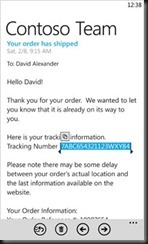 Soon you’ll be able to copy text from emails, text messages, web pages, and Office Mobile documents, and paste it anywhere you can type.
Soon you’ll be able to copy text from emails, text messages, web pages, and Office Mobile documents, and paste it anywhere you can type.
Using copy and paste is easy and intuitive. In many cases you just tap a word, slide your finger to highlight any additional text, then tap the Copy icon. To insert this text in a message or app, just tap the spot where it should go, then tap the Paste icon.
Copy and paste is a handy way to quickly send someone’s latest Facebook update, turn-by-turn directions from Maps, or a must-see link from Internet Explorer Mobile. Once you’ve copied something, you can paste it again and again.
The new feature adds to the list of time-saving shortcuts already built into Windows Phone, like the ability to tap an address on a webpage to map it (US only).
Faster apps and games
Nobody likes to wait. That’s why we’ve whittled down the time it takes for apps and games to start up and resume. It’s all part of our focus on getting you to the things you love, easier and faster.
Better Marketplace search
We’ve streamlined Marketplace search to make it easier to find specific apps, games, or music. Press the Search button in the apps or games section of Marketplace and you’ll see only apps or games in the results.
Press Search in the music section of Marketplace to search just the music catalog.
Getting phone updates
How will you know when an update is available? Easy. Your phone is designed to automatically tell you via a pop-up message (unless you’ve turned this option off). For more details, see How do I update my phone software?’
Enjoy!!